
Video conferencing is simply one of the best inventions of our age. It has taken online communication to a whole new level. You can virtually meet anyone living literally anywhere across the globe, conduct meetings, take classes, carry out seminars, do digital marketing and much more!- All you require is internet connection and a video conferencing application.
As the spring of year 2020 brought to the world the spread of a deadly virus, almost the entire world population was forced to lock themselves down in their houses. From businesses to schools, government offices etc, everything was shut. But thanks to video conferencing, we were able to sail through this.
However before this, there was more demand for video calling than for video conferencing. Generally, video calling apps allow you to add up to only 5-6 people in a video call, thus making it impossible to conduct a business meeting or a class virtually. Though video conferencing softwares has existed from long now, 2020 has seen a special spike in its usage. Although the lockdown has mostly lifted everywhere, many organizations have become comfortable in operating remotely. This has led to the introduction of so many video conferencing softwares in the digital market that it has become difficult to select the right option from them. Let’s help you with that one and take you through best video conferencing softwares for 2021.
5 best video conferencing softwares for 2021-
1. Zoom
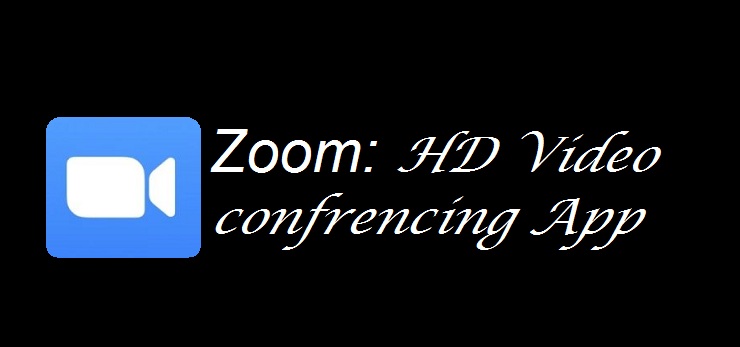
Currently, zoom is simply the most popular software for video conferencing. But it is especially famous in the education sector. This is because it offers the following features:
- HD Video Conferencing: With Zoom you can conduct online classes and meetings with HD video quality.
- No Limit on the Number of Sessions: Zoom does not have any limit to the number of online meetings that can be conducted in any specific period of time.
- Easy Video Call Recording: It’s call recording feature is very simple and easy to use. With this feature, you’ll never really miss a class.
- Zoom has Special Offer for Schools: If a school can prove that it has been affected by the pandemic, Zoom provides them a “free” version that has no 40 minutes limit.
Although classes in schools typically last for about 40 minutes only so many teachers are comfortable using the free version.
2. GoToMeeting

Along with providing video conferencing, audio calling and screen sharing facilities, GoToMeeting mainly stands out for its mobile user friendliness. They aim to bring desktop-like web conferencing experience on mobile for their users in the matter of accessibility and usability without having to make any compromise in the quality. Why mobile users find GoToMeeting app particularly outstanding is because-
- Users can seamlessly host or join video conferences.
- Users can have a crystal clear experience of hearing and being heard with GoToMeeting’s high quality VoIP element.
- They have a great visual experience with GoToMeeting’s High Definition video conferencing.
- Users can easily share the screen of their mobile with other participants.
- They can chat with other video conference participants both one on one and publicly.
- Users can sync their calendars and join upcoming meetings with a single tap.
3. RingCentral Video

This web conferencing application is created specially to cater to the needs of business industries. Along with features like HD video and audio, chatting options, screen sharing and scheduling of call, RingCentral Video app also lets you-
- Join online meetings straight through the web browser. There is no need to download and install the app.
- Use third-party platforms to join or host meetings. Users believe this is RingCentral Video’s best feature as it allows cross platform integration with Slack, Google Workspace, and Microsoft 365. This means you can schedule and start calls directly from these third party platforms.
- Integrate your calendar with the app for efficient scheduling of meetings.
- Monitor performance through GoToMeeting’s dashboard which lets the administrator better understand problem areas by tracking down issues to exact location, ISP, network and endpoint.
4. Microsoft Teams

Microsoft Teams is specifically very useful for the organizations that already use Microsoft 360 as it has full Microsoft 365 integration. Microsoft Teams is preferred by many users because-
- You can easily schedule meetings with a single person or a team.
- It is a great option for online seminars as it allows upto 10,000 participants at once.
- It has other useful functionalities like screen sharing, call recording, live captions, chat options and background blur technology.
5. Google Meet

Google Meet, which was formerly known as Google Hangouts Meet is a part of G-Suite, an office productivity platform which is now known as Google Workspace. Google Meet is developed specifically to cater to business needs and the following features make it a great option-
- Google Meet has complete integration with Google Workspace. Hence, it is a great option for those businesses that already use Google Workspace.
- It allows a large number of participants to be added in a video conference at once.
- It has smart participation and a fast interface that reduces the waiting time for the participants to be added in the conference.
- Google Meet has no big monthly costs unlike other providers.
To Sum up
The above mentioned are some of the best video conferencing software applications. However, all of these come with unique features which cater to specific needs of different types of organization. GoToMeeting may be a great option for a digital marketing agency in Mumbai but it might not work out as well for a primary teacher wanting to conduct online classes. Thus, which video conference software is best for you depends upon what you’re exactly looking for.
If you found this article useful, you may want to check out more here.



