Google Chrome, the world’s most famous internet browser is getting a myriad of new features with the latest update. Chrome 92 which was first made available on 20th July, 2021 has included some interesting flags and updates for web apps. In other words, Google has made some additions in the Chrome 92 update. Among other improvements, the main objective of Google update is to make internet browsing safer for users. Here is all you need to know about Chrome 92 update. Let’s jump right in
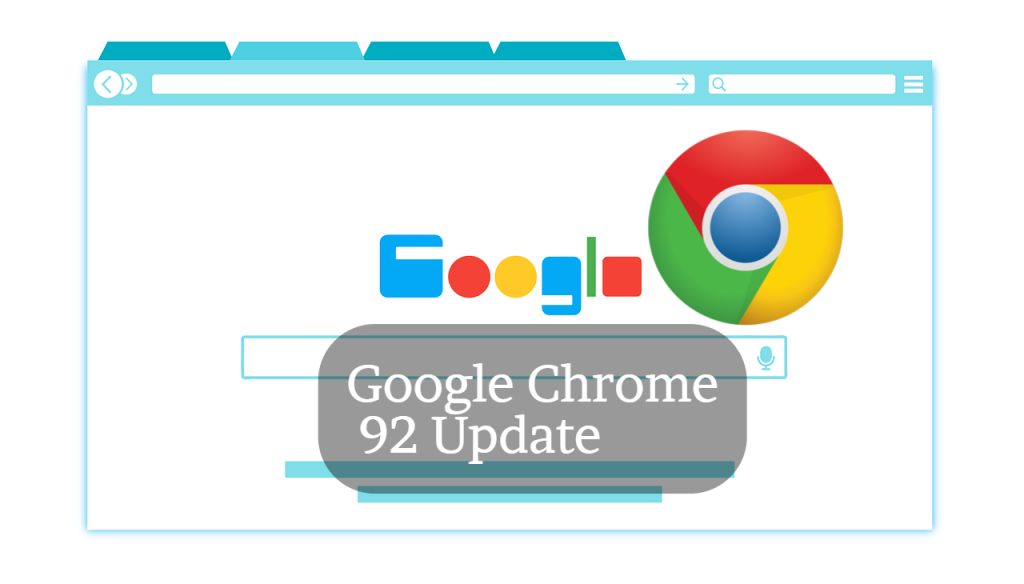
Features of Google Chrome 92 Update
Ability to check permissions
This update allows the users to check all the permissions of a specific website by clicking on the lock icon on the left side of the Chrome address bar. When they click on it, a panel will open that will show the Permissions section. Here, users can see the permissions granted to that specific website. They can also change the settings simply by just toggling them On or Off. This feature is coming to Chrome on Android smartphones and tablets first, it will come to other platforms later on.
Related article: Google Link Spam Update: Here is All you Need to Know
“Actionable” address bar
Chrome 92 update is allowing the users for the first time to perform actions by typing them in the address bar. For example, by typing “safety check” it will check the security of passwords, scan for malicious extensions and links and more.
Safety and Privacy improvements
This update also expands the scope of Site Isolation, a security feature which aims to protect internet users from malicious websites.
Here is an official tweet by Chrome regarding “Site Isolation”
Google stated in its announcement:
“Site Isolation will now cover a broader range of sites, as well as extensions, and all of this comes with tweaks that improve Chrome’s speed.”
Besides that, Chrome browser is also getting improvements in image processing as well. Google is claiming that this will speed up phishing detection by 50 times. Google said:
“Starting with M92, Chrome now executes image-based phishing classification up to 50 times faster at the 50th percentile and 2.5 times faster at the 99th percentile. On average, users will get their phishing classification results after 100 milliseconds instead of 1.8 seconds.”
Here is an Official tweet by Chrome regarding Phishing Detection:
This will benefit the users in two ways
- Using less CPU time to complete the same work will improve general performance. This also means less battery drain and less time with spinning fans.
- Getting the results faster means Chrome can warn you earlier.
This speed improvement will make a lot of difference in security- especially when it comes to preventing users from entering their password on a malicious website.
Web apps can handle files
It’s normal to get asked which app you want to use to open a file on your Android device. Now, you’ll start seeing web apps as available options. Once the developers are done adding support for it, you’ll be able to open files with web apps added via Chrome.
This change is starting on Android devices, but it will eventually come to Chrome on desktops as well. This will go a long way toward making web apps feel more like native apps.
Better transitions for web apps
Web apps are taking a new step toward feeling like native apps with even better transitions. Developers will have a new set of transitions to select from that will add some extra visual polish to web apps. This will also make things simpler and easier on developers, as they no longer need to create their own transitions.
Final Thoughts
Updates are quite common these days. The bottom line with all the updates is more or less the same. Majority of the updates aim to improve the user’s experience and secure internet browsing. As with this update, Chrome will automatically install the update on your device once it is available. To instantly check for and install any available updates, click the three dot-menu icon, and then click Help> About Google Chrome. Stick around for more updates! Get in touch with us.



