Is your WordPress website multi-authored? Do you want to receive email notification for post changes in WordPress updates? If you don’t find yourself receiving notifications for post changes, don’t worry. This can be helped with simple steps. Hence, in this article, we will talk about ways to keep you notified about post changes in WordPress.
WordPress is the most popularly used content management system globally. It is quite easy to use and has great customization options. WordPress also allows you to take advantage of collaboration and teamwork by letting multiple individuals author a site at once.
However, in that case, you may want to track post changes on your website. This calls for the need to receive notifications for post changes. If you are one of such authors or want your team of authors to work in the right coordination, it is important to be able to track changes.
WordPress doesn’t notify co-authors when post changes are made. This is one feature that has to be unlocked manually.
There can be a number of plugins you can use for this. But for this post, we have decided to demonstrate how it works with the help of WordPress’s own feature- WP Admin.
However, you can save yourself from all that maintenance tasks with the help of the right WordPress Support services.
Anyway, let’s talk about…
How to Activate Email Notification for WordPress Post Changes using WP Admin
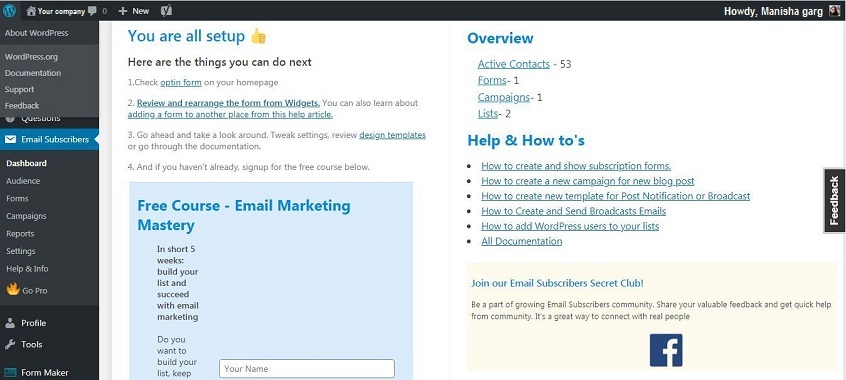
WP Admin is WordPress’s very own Post Change feature. By following simple steps as listed below, you can easily turn on the notifications for post changes in WordPress.
First, you’ll need to access the WP Admin Dashboard. For that, simply…
- Add “/wp-admin” at the end of your website’s URL. It’ll look like this: example.com/wp-admin
After that, follow the steps given below:
- Head to Settings
- Click on Email Post Changes
- Navigate and click the checkbox labeled as Enable that reads: Send an email when a post or page changes
After this, you’ll have to select the users that you want should be notified about the changes.
- Go to the column labeled Users to Email. It’ll display a checklist of the users along with their name, username, and email address. You’ll just need to select all of those users whom you want should receive the post-change notifications.
- However, if you want to notify more people about the post changes, you can write their email addresses in the field labeled as Additional Email Addresses. It is important that you enter only one email address per line.
You can also select whether you want notifications for only post/page changes or both. For this:
- Go to the Post Types checklist and select the type of posts you want to receive notifications for.
Following all these steps will help you keep a track of published post changes only. However, if you want to be notified about the changes happening in the draft posts, you can:
- Go to the Drafts section and click on the checkbox that reads: Email changes to drafts, not just published items.
What next you have to do?
This pretty much sums up everything. Now the only thing left to do would be to save all these changes. For this, you will side a button labeled Save. Upon clicking this button, you will be able to save all the changes.
Now, you will be receiving notifications every time someone makes a post and/or page change in your WordPress Site.
However, there is one important thing to note. By making these changes, you won’t receive notifications for new posts made. It’ll only notify you about the changes made in already published and/or draft posts.
If you want to receive notifications whenever a new post is published, there is going to be a whole another set of steps.
Does it sound like too much to do?
You may have too much on your plate and tasks like this might be a bit too much to take care of. If you feel that, you can always outsource WordPress Premium Support services as many smart businesses do.
Wrapping Up
You may have a team of authors on your WordPress website for effective content marketing. However, this calls for the need to track post changes on your website. You can easily turn on post-change notifications with the help of WP Admin. Although there are many other plugins that can help you do this, WP Admin is the very own feature of WordPress. With this, you can turn on both post and page change notifications. Moreover, you can also know whenever someone makes changes in the draft post. (You’ll need to opt for that separately).
These updates will be notified to the selected users through emails. However, it is important to keep in mind that following these steps will only help you enable notifications for post and/or page changes. If you want to receive notifications every time a new post is made, that’ll be a whole other set of steps.
If you have queries, we will love to help. Just comment!
For more, follow our blog and stay tuned.



